Loading the chromeless player If your application is using a chromeless player, use the following URL to load the player in your application: ប្រសិនបើកម្មវិធីរបស់អ្នកត្រូវបានប្រើប្រាស់កម្មវិធីចាក់ដែលប្រើ URL ខាងក្រោមដើម្បីផ្ទុកអ្នកលេងនៅក្នុងកម្មវិធីរបស់អ្នក: http://www.youtube.com/apiplayer?version=3 Loading the embedded player youtube video player. In the URL, replace the string VIDEO_ID with the 11-character YouTube video ID that identifies the video that the player will show. ប្រើ URL ខាងក្រោមដើម្បីផ្ទុកកម្មវិធីចាក់វីដេអូដែលបានបង្កប់។ ក្នុង URL ជំនួស VIDEO_ID ខ្សែអក្សរជាមួយនឹងលេខសម្គាល់វីដេអូ YouTube 11 តួដែលកំណត់វីដេអូដែលអ្នកលេងនឹងបង្ហាញនោះទេ។ http://www.youtube.com/v/VIDEO_ID?version=3 Enabling JavaScript API handlers http://www.youtube.com/apiplayer?version=3&enablejsapi=1 You can also enable JavaScript API handlers for your player by adding the URL parameter enablejsapi=1 to the player's URL. អ្នកអាចបើកកម្មវិធីដោះស្រាយការ API JavaScript សម្រាប់កីឡាកររបស់អ្នកដោយបន្ថែម enablejsapi ប៉ារ៉ាម៉ែត្រ URL = 1 ទៅ URL របស់អ្នកលេង។
photos edite pixle express http://apps.pixlr.com/express/
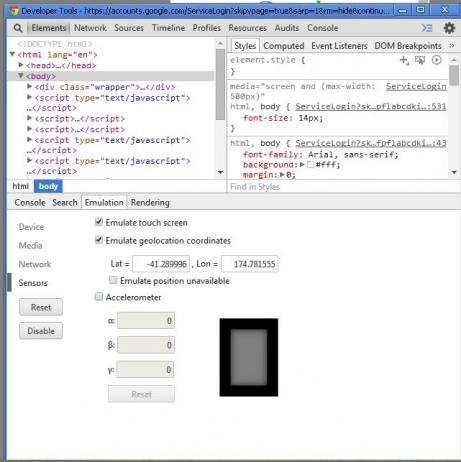
alow donloadmaneger on protech http://www.internetdownloadmanager.com/register/new_faq/How_to_configure_Firewalls_for_IDM.html
rar alow donloadmanager avg
open idm on chrom setting => extensions =>Enable IDM=>Alow IDM
Videos shtream: http://www.webestools.com/flv-player-free-flash-mp4-mov-h264-put-videos-on-your-website-streaming-video-player-flv.html
addsense https://support.google.com/adsense/topic/1307438?hl=en&ref_topic=3384747
theam creadtor http://apps.appypie.com/app/creator-software
cread apk http://web2apk.com/create.aspx
stom code + k-lit code http://www.softpedia.com/dyn-postdownload.php?p=16475&t=0&i=2
copy facebook https://developers.facebook.com/docs/plugins/send-button
Autoplay youtube http://www.vtubetools.com/
smart tune code smart tune code
Created with page4, copyright © 2021 by page4 Corp., USA. All rights reserved.
Report this site as abusive Login
Report this site as abusive Login


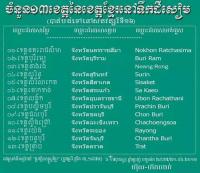
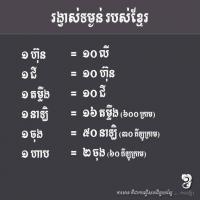
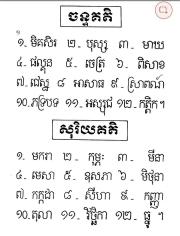








 This is a free homepage created with page4. Get your own on www.page4.com
This is a free homepage created with page4. Get your own on www.page4.com